Steps for Copying and Pasting Fonts Online
Posted by: Smart || Categories: Guides

Do you know what Unicode is? If not, each character is given a distinct number according to a sort of universal system. The majority of platforms support Unicode characters.
These characters can be used with online tools to produce some intriguing effects. Consider this application, Font Generator Online (https://fontgenerator.cc/), which can convert simple text into elegant styles.
These styles are applicable to a number of platforms, such as social networking and messaging services like WhatsApp. It’s important to remember, too, that if screen reader accessibility is a concern, the website suggests against adopting these designs.
1) Go to the webpage.
2) Type your text into the designated text field.
3) Examine the many styles that are offered.
4) To copy a style to your clipboard, just tap on it.
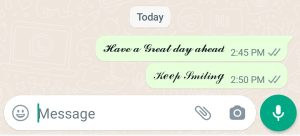
Can't find your desired song? SEARCH HERE
REQUEST ANY SONG? CLICK HERE
Subscribe For Our Latest Blog Updates. Join 28,343 Other Subscribers>